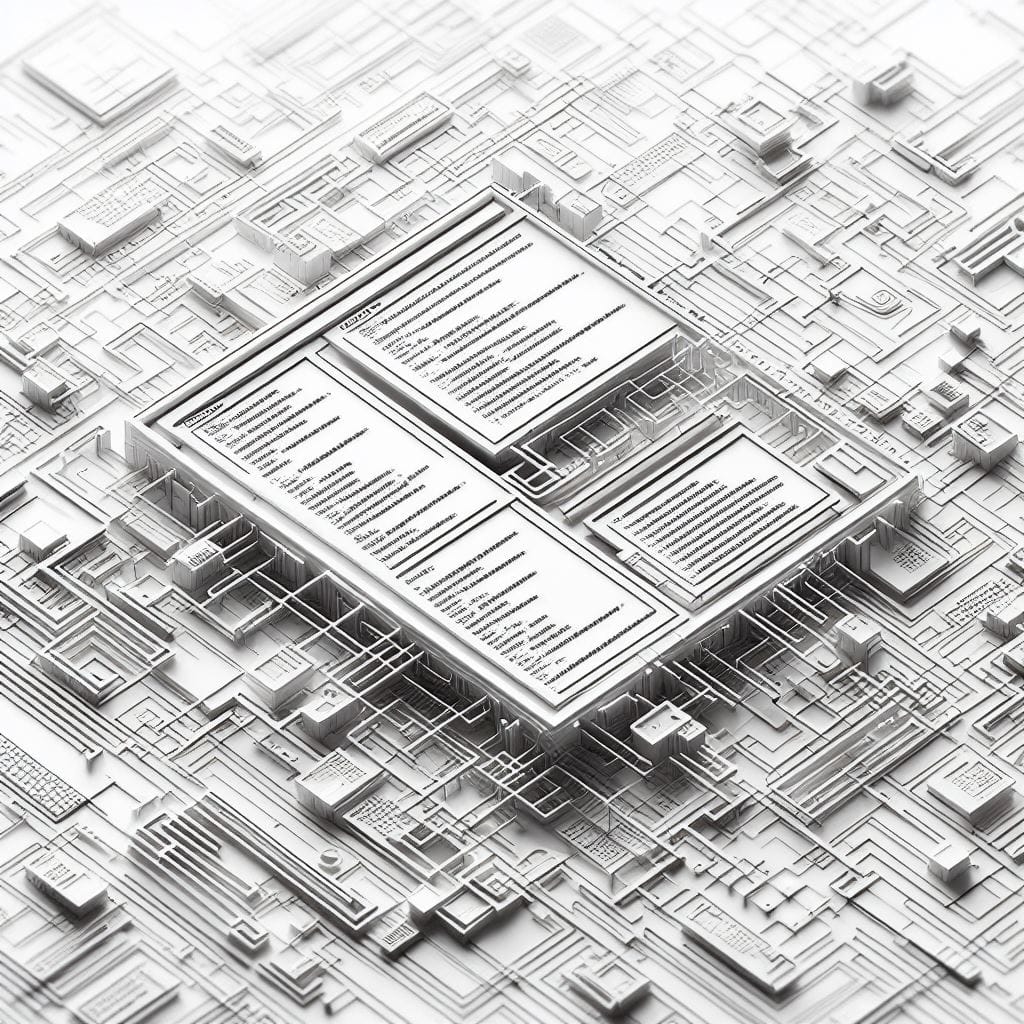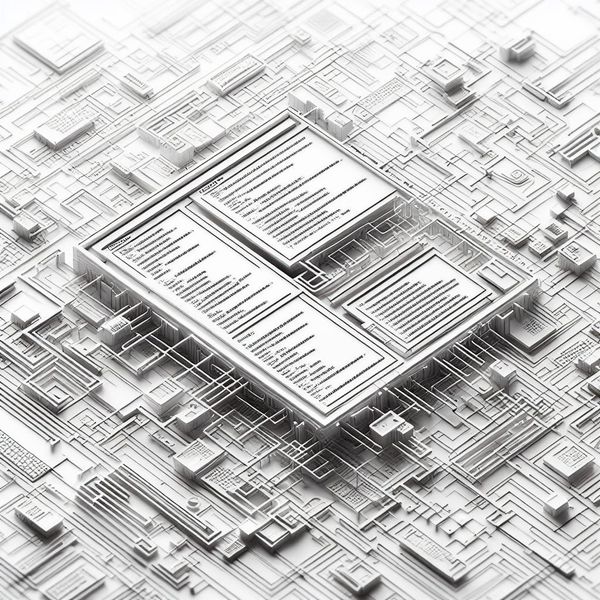Fed up with clicks on Windows ? Try some PowerShell scripts instead. With fewer clicks and more settings, you can create and manage stronger your infrastructure.
Let's start. This post will help you to create an Active Directory forest with the following components:
- A domain named
HOMELAB.LOCAL - A domain controller named
brouette - Five organizational units (OUs):
INTERNAL,groupes,projets,utilisateurs, andserveurs - A global group named
admins_lab
The script first creates the necessary folders and installs the Active Directory Domain Services role on the server. Next, it tests if the role "ADDS" is installed - if not, it installs the ADDSDeployment module and uses the Install-ADDSForest cmdlet to create the forest. Finally, it creates OUs and the global group.
To run the script, save the content to a ".ps1" file and then run it from an elevated PowerShell prompt.
Here are some additional tips for creating and managing Active Directory with PowerShell:
- The
New-ADOrganizationalUnitcmdlet can be used to create OUs. The-Nameparameter specifies the name of the OU, and the-Pathparameter specifies the parent OU of the new OU. - The
New-ADGroupcmdlet can be used to create groups. The-Nameparameter specifies the name of the group, the-Descriptionparameter specifies a description of the group, and the-GroupScopeparameter specifies the scope of the group.
For more information on Active Directory and PowerShell, please see the following resources:
- Active Directory PowerShell documentation: https://learn.microsoft.com/en-us/powershell/module/activedirectory/?view=windowsserver2022-ps
- Microsoft Tech Net Active Directory: https://learn.microsoft.com/en-us/windows-server/identity/ad-ds/active-directory-domain-services
Here is the script:
<#
.SYNOPSIS
Ce script PowerShell installe le rôle Active Directory Domain Services et configure certaines unités organisationnelles et groupes.
.DESCRIPTION
Ce script effectue les étapes suivantes :
1. Vérifie si le rôle Active Directory Domain Services est déjà installé.
2. Installe le rôle Active Directory Domain Services si nécessaire.
3. Configure les unités organisationnelles et les groupes requis.
.NOTES
Auteur : Julien HOMMET
Date de création : 08/2023
Version : 1.0
.EXAMPLE
.\Install-ADRole.ps1
Exécute le script pour installer Active Directory et configurer les éléments nécessaires.
#>
# Variables
$ComputerName = "brouette"
$DomainNetbiosName = "HOMELAB"
$DomainFQDN = "$DomainName.local"
$LogPath = "C:\Logs\Install-ADDS.log"
mkdir C:\Logs
$ADInstalled = Get-WindowsFeature -Name AD-Domain-Services -ErrorAction SilentlyContinue
if ($ADInstalled.Installed) {
Write-Host "Le rôle Active Directory Domain Services est déjà installé."
} else {
# Installer le rôle Active Directory
Install-WindowsFeature -Name AD-Domain-Services -IncludeManagementTools -LogPath $LogPath
# Vérifier si l'installation s'est déroulée avec succès
if ($?) {
Write-Host "Active Directory Domain Services a été installé avec succès."
# Configuration d'Active Directory
Import-Module ADDSDeployment
Install-ADDSForest -CreateDnsDelegation:$false -DatabasePath "C:\Windows\NTDS" -DomainMode "WinThreshold" `
-DomainName $DomainFQDN -DomainNetbiosName $DomainNetbiosName -ForestMode "WinThreshold" -InstallDns:$true `
-LogPath $LogPath -NoRebootOnCompletion:$false -SysvolPath "C:\Windows\SYSVOL" -Force:$true
# Créer des unités organisationnelles
$InternalOUPath = "OU=INTERNAL,DC=HOMELAB,DC=LAB,DC=LOCAL"
New-ADOrganizationalUnit -Name "INTERNAL" -Path $InternalOUPath
New-ADOrganizationalUnit -Name "groupes" -Path $InternalOUPath
New-ADOrganizationalUnit -Name "projets" -Path $InternalOUPath
New-ADOrganizationalUnit -Name "utilisateurs" -Path $InternalOUPath
New-ADOrganizationalUnit -Name "serveurs" -Path $InternalOUPath
# Créer un groupe
$GroupsOUPath = "OU=groupes,$InternalOUPath"
New-ADGroup -Name "admins_lab" -Description "Administrateurs du lab" -GroupScope Global -Path $GroupsOUPath
Write-Host "Le script s'est exécuté avec succès."
} else {
Write-Host "L'installation d'Active Directory a échoué."
}
}Feel free to use and modify it ! Don't forget to reboot the server afterward...