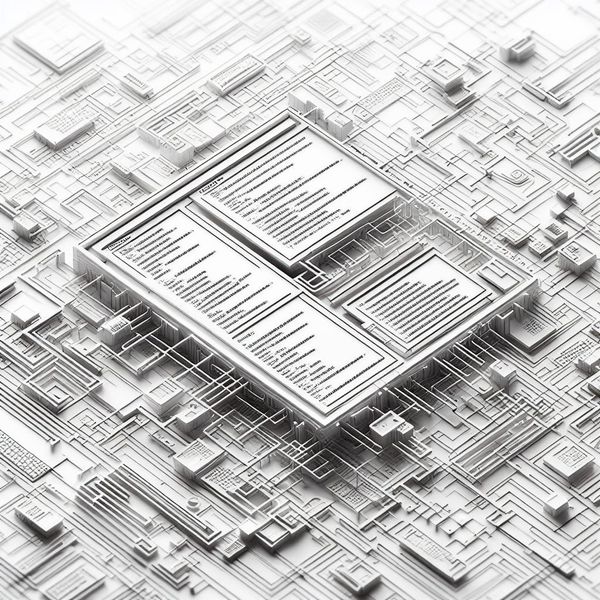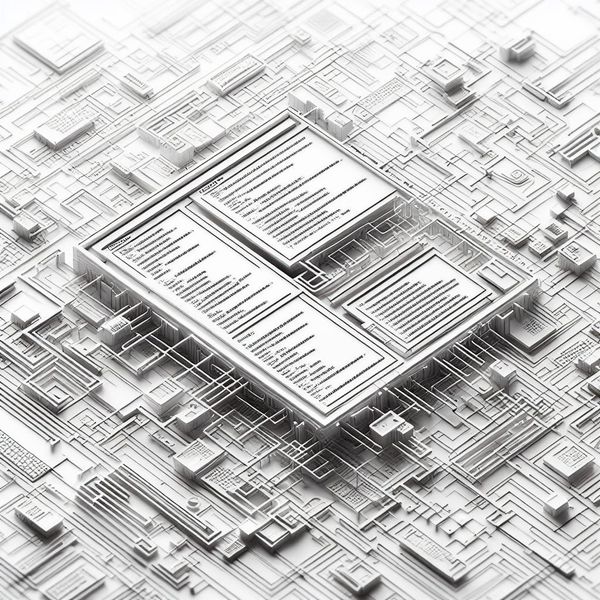L'idée de cet article est de vous donner les lignes de commande pour effectuer des installations silencieuses. L'intérêt est double : le logiciel concerné s'installe automatiquement avec des paramètres définis et n'affiche pas de fenêtre lors de l'installation.
| Version | Date | Commentaires |
|---|---|---|
| 1 | 05/2020 | Création du document |
| 1.1 | 06/2022 | Reformatage du document |
| 1.2 | 06/2022 | Ajout des programmes Powershell, VirtualBox, VSCodium, Wireshark |
💡
Les versions peuvent ne pas être à jour, compte tenu du rythme effréné des développeurs. À vous de modifier la commande avec le bon numéro de version si besoin.
| Application | Ligne de commande |
|---|---|
| 7-Zip | msiexec /i 7z2200-x64.msi /qn /norestart |
| Adobe Acrobat Reader | AcroRdrDC2200120142_fr_FR.exe /sAll |
| Firefox | msiexec /i Firefox_Setup_101.0.1.msi INSTALL_MAINTENANCE_SERVICE=true PREVENT_REBOOT_REQUIRED=true /qn /norestart |
| Git Windows | Git-2.36.1-64-bit.exe /VERYSILENT /NORESTART /CLOSEAPPLICATIONS /SP- |
| Google Chrome Enterprise | msiexec /i GoogleChromeStandaloneEnterprise64.msi /qn /norestart |
| KeepassXC | msiexec /i KeePassXC-2.7.1-Win64.msi /qn /norestart |
| Libre Office | msiexec /i LibreOffice_7.3.4_Win_x64.msi REGISTER_ALL_MSO_TYPES=0 REGISTER_NO_MSO_TYPES=1 ISCHECKFORPRODUCTUPDATES=0 ADDLOCAL=ALL UI_LANGS=fr /qn /norestart |
| MRemoteNG | msiexec /i mRemoteNG-Installer-1.76.20.24615.msi /qn /norestart |
| Notepad++ | npp.8.4.2.Installer.x64.exe /S |
| Powershell | msiexec /i PowerShell-7.2.4.msi /qn |
| Python 3.8 | python-3.8.13-amd64.exe /quiet InstallAllUsers=1 PrependPath=1 Include_test=0 TargetDir=C:\Python38 |
| Python 3.9 | python-3.9.13-amd64.exe /quiet InstallAllUsers=1 PrependPath=1 Include_test=0 TargetDir=C:\Python39 |
| Python 3.10 | python-3.10.5-amd64.exe /quiet InstallAllUsers=1 PrependPath=1 Include_test=0 TargetDir=C:\Python310 |
| Thunderbird | msiexec /i Thunderbird_Setup_91.9.1.msi INSTALL_MAINTENANCE_SERVICE=false PREVENT_REBOOT_REQUIRED=true /qn /norestart |
| VirtualBox | msiexec /i VirtualBox-6.1.32.msi VBOX_INSTALLDESKTOPSHORTCUT=0 VBOX_INSALLQUICKLAUNCHSHORTCUT=0 /qn |
| VLC | msiexec /i vlc-3.0.17.4-win64.msi /qn /norestart |
| VSCode | VSCodeSetup-x64-x.y.z.exe /VERYSILENT /NORESTART /MERGETASKS=!runcode |
| VSCodium | VSCodiumSetup-1.68.1.exe /VERYSILENT /NORESTART /MERGETASKS=!runcode |
| WinSCP | WinSCP-5.21-Setup.exe /VERYSILENT /NORESTART /lang=fr |
| Wireshark | Wireshark-3.6.6.exe /S /EXTRACOMPONENTS=androiddump,ciscodump,sshdump,udpdump |
Options pour Firefox (clic pour déplier)
- INSTALL_MAINTENANCE_SERVICE : installer ou pas le centre de maintenance Mozilla pour chercher les mises à jour
- PREVENT_REBOOT_REQUIRED : empêcher le redémarrage automatique suite à l'installation
Options pour Libre Office (clic pour déplier)
- REGISTER_ALL_MSO_TYPES : activer ou pas l'ouverture par défaut des fichiers Office par LibreOffice
- REGISTER_NO_MSO_TYPES : forcer LibreOffice à ne pas ouvrir les fichiers Office
- ISCHECKFORPRODUCTUPDATES : activer la recherche de mise à jour
- ADDLOCAL : langues à ajouter
- UI_LANGS : langue d'affichage configurée par défaut lors de l'installation
Informations à propos de Python (clic pour déplier)
L'installation s'exécutera de façon silencieuse et s'installera dans le dossier "C:\Python38" (ou autre selon la commande sélectionnée). La variable d'environnement "python" sera créée et permettra à l'utilisateur de lancer une invite de commande Python depuis un CMD (par exemple).
Informations à propos de VirtualBox (clic pour déplier)
- VBOX_INSTALLDESKTOPSHORTCUT=0 : Pas de création d'une icône sur le bureau
- VBOX_INSALLQUICKLAUNCHSHORTCUT=0 : Pas de création d'une icône dans la barre des tâches
Options pour Thunderbird (clic pour déplier)
- INSTALL_MAINTENANCE_SERVICE : installer ou pas le centre de maintenance Mozilla pour chercher les mises à jour
- PREVENT_REBOOT_REQUIRED : empêcher le redémarrage automatique suite à l'installation